PCIe 3.0 vs 4.0: Understanding the Key Differences and Performance Benefits
Over time, PCIe, a high-speed serial computer expansion bus standard, has evolved through multiple generations, with PCIe 3.0 and PCIe 4.0 being two widely used versions. If you rely on high-performance VPS or dedicated servers, understanding PCIe 3.0 and 4.0 is important because these technologies directly impact workload efficiency, data transfer speeds, and overall system performance.
Read this blog post to learn what PCIe is, explore the features and applications of PCIe 3.0 and 4.0, and understand the key differences between these two generations.
What is PCIe?
PCIe is an abbreviation for Peripheral Component Interconnect Express. It’s an interface standard designed to replace older connection technologies like PCI and AGP. PCIe uses a serial point-to-point architecture, which significantly increases bandwidth and reduces latency. Each PCIe slot consists of multiple lanes, allowing data to travel in both directions at the same time. Lane number varies depending on the slot type, ranging from x1 to x16 configurations. The more configurations there are, the better bandwidth you get.
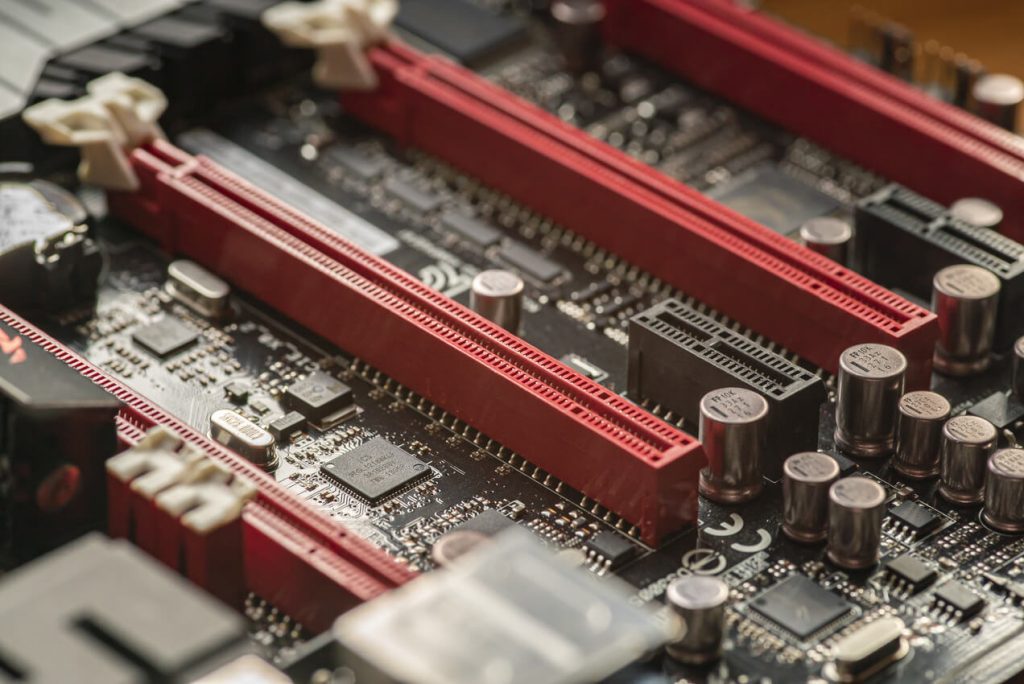
Features and applications of PCIe 3.0
PCIe 3.0 (or PCI Express 3.0) was introduced in 2010 and became the main standard for nearly a decade. It offers a maximum bandwidth of 8 GT/s (gigatransfers per second) per lane, with an effective data transfer rate of approximately 1 GB/s per lane. For an x16 slot, this translates to a total bandwidth of roughly 16 GB/s.
PCIe 3.0 was widely adopted in gaming PCs, workstations, and data centers. It enabled significant performance improvements for GPUs, NVMe SSDs, and network cards. For cloud hosting providers like Hostline, PCIe 3.0 has been important for many enterprise-grade servers, supporting high-speed storage and networking solutions. However, as with all technology advancements, over time, a newer generation, PCIe 4.0, was introduced, offering even better bandwidth and more effective data transfer.
PCIe 4.0: features and performance enhancements
PCIe 4.0 was introduced in 2017. The newer version doubled the bandwidth per lane compared to PCIe 3.0. With a transfer rate of 16 GT/s per lane and an effective speed of nearly 2 GB/s per lane, a PCIe 4.0 x16 slot can deliver up to 32 GB/s of bandwidth. This improvement significantly benefits high-speed storage devices, GPUs, and network adapters.
One of the major advantages of PCIe 4.0 is its impact on NVMe SSDs. PCIe Gen 4 NVMe drives can achieve read speeds of over 7 GB/s, nearly twice as fast as their PCIe 3.0 counterparts. This enhancement reduces loading times for applications, games, and large data transfers. Additionally, PCIe 4.0 is widely used in artificial intelligence (AI), machine learning (ML), and other compute-intensive tasks.
PCIe 3.0 vs 4.0: speed and bandwidth comparison
The primary difference between PCIe 3.0 and PCIe 4.0 is their bandwidth and speed. PCIe 4.0 doubles the data transfer rate of PCIe 3.0 (16 GT/s vs 8 GT/s), making it more efficient for modern computing needs. The increased bandwidth is beneficial for high-performance storage devices and graphics cards.
For gaming and general computing, PCIe 4.0 offers improved loading times and responsiveness. The higher bandwidth of PCIe 4.0 reduces bottlenecks in professional applications, such as video editing and 3D rendering. For cloud-based services, PCIe 4.0 offers better server scalability, enabling higher throughput for web applications, file storage, and real-time data processing.
Gen 3 vs Gen 4 NVMe: what’s the difference?
When comparing NVMe Gen 3 vs Gen 4, the most significant factor is speed. PCIe Gen 3 NVMe drives typically offer up to 3,5 GB/s read speeds, while PCIe Gen 4 NVMe SSDs can exceed 7 GB/s. This increase in speed translates to faster boot times, quicker file transfers, and improved application performance.
In professional workloads, Gen 4 NVMe SSDs improve performance in various tasks, including video editing and data analysis. While PCIe 4.0 drives are more expensive, they offer future-proofing for high-speed storage needs. For cloud hosting, NVMe Gen 4 SSDs ensure faster database queries, reduced I/O wait times, and improved website responsiveness.
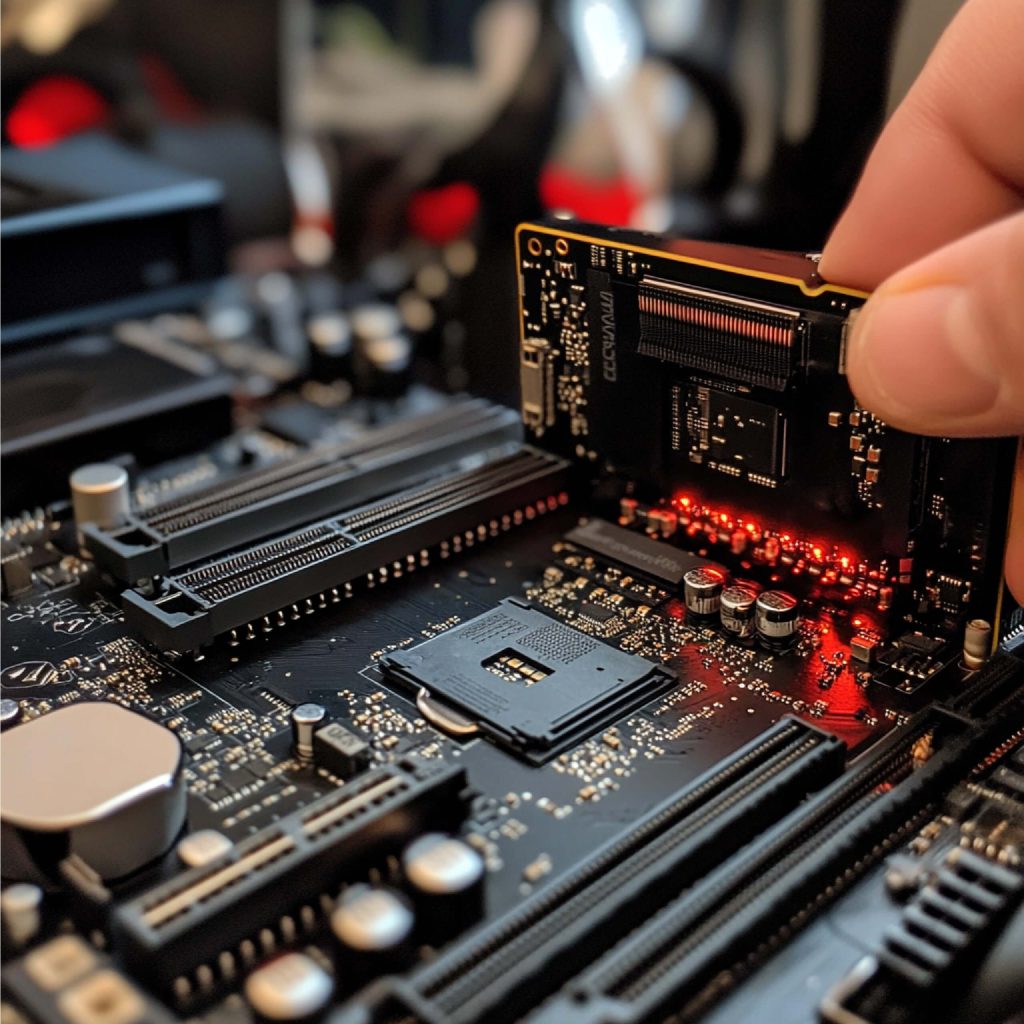
PCIe 3.0 vs PCIe 4.0: summary
| Feature | PCIe 3.0 | PCIe 4.0 |
| Transfer rate | 8 GT/s per lane | 16 GT/s per lane |
| Bandwidth | ~1 GB/s per lane | ~2 GB/s per lane |
| Latency | Higher, 200-400 ns | Lower, 100-200 ns |
| Maximum x16 bandwidth | ~16 GB/s | ~32 GB/s |
| NVMe SSD speeds | Up to 3,5 GB/s | 7+ GB/s |
| GPU performance | Limited bandwidth for high-end GPUs | Improved performance for high-end GPUs |
| AI/ML workloads | Moderate efficiency | Faster processing and reduced bottlenecks |
| Backward compatibility | Yes | Yes |
| Future-proofing | Limited | High |
Conclusion
Understanding PCIe 3.0 vs 4.0 is crucial for businesses that depend on cloud performance. While PCIe 3.0 remains a solid choice, PCIe 4.0 offers significant improvements in data transfer speeds. By leveraging PCIe 4.0, businesses can benefit from faster NVMe storage, improved server efficiency, and enhanced application performance, ensuring a smoother and more scalable cloud experience.
However, while PCIe 3.0 and 4.0 are still widely used, it’s important to mention that there are even newer generations – 5.0, released in 2019, and 6.0, released in 2022. They are primarily used in high-performance computing environments, enterprise data centers, AI/ML workloads, and next-generation networking.
Frequently asked questions
What does PCIe stand for?
PCIe stands for Peripheral Component Interconnect Express. It’s a high-speed interface standard used for connecting high-speed input-output (HSIO) components.
How is PCIe 4.0 different from PCIe 3.0?
PCIe 4.0 doubles the bandwidth of PCIe 3.0, providing higher data transfer speeds and improved performance.
What are the benefits of PCIe 4.0 for NVMe drives?
PCIe 4.0 enables NVMe drives to achieve speeds of over 7 GB/s, significantly reducing load times and improving overall system responsiveness.
Is PCIe 4.0 backward compatible with PCIe 3.0?
Yes, PCIe 4.0 is fully backward compatible with PCIe 3.0. PCIe 4.0 can operate in a PCIe 3.0 slot, but it will be limited to PCIe 3.0 speeds.
 Liutauras Morkaitis
Liutauras Morkaitis